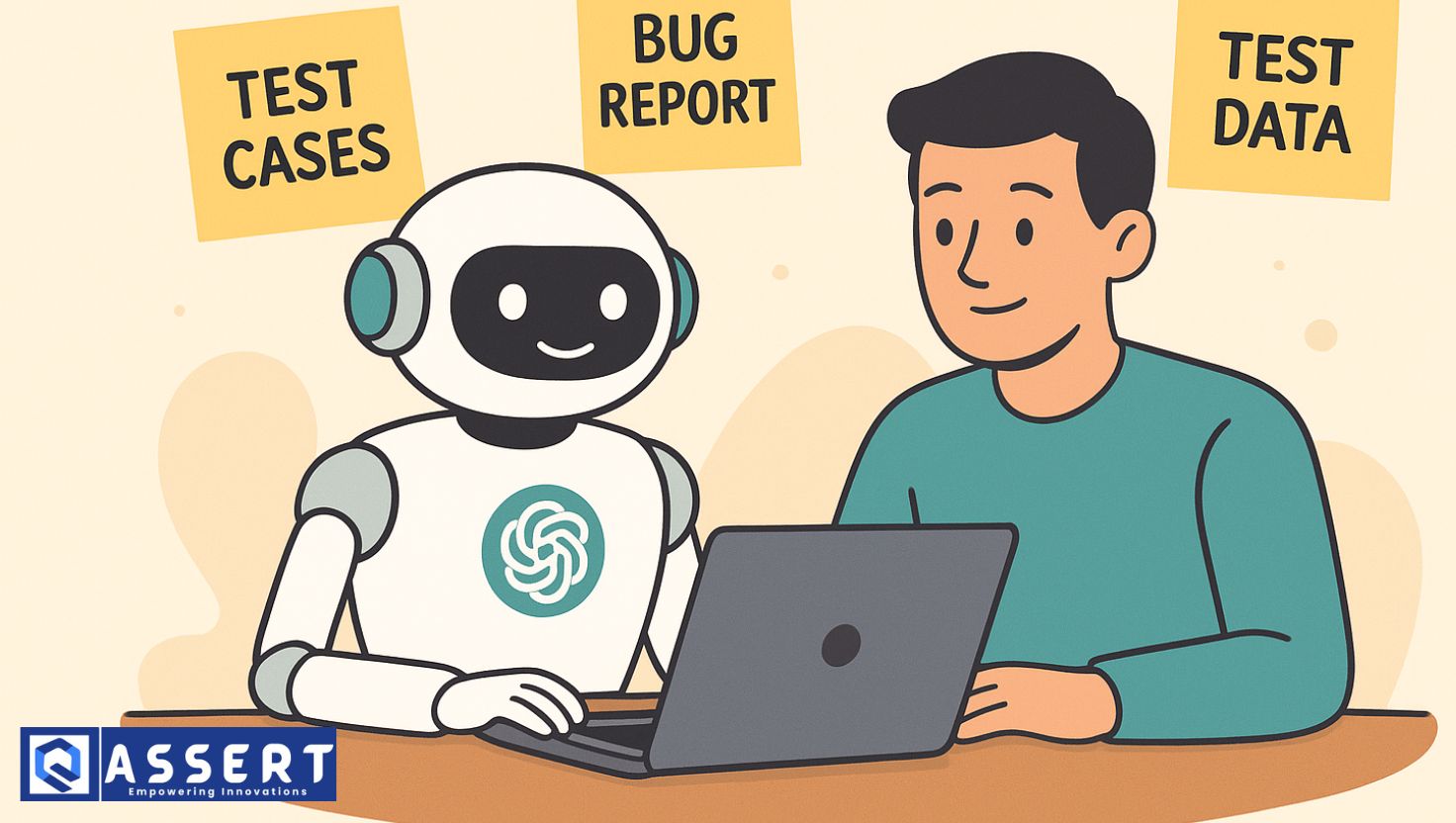Software testers often spend a lot of time on repetitive work—writing test cases, preparing test data, or summarizing bugs. With ChatGPT for testers, you can save time, improve quality, and focus on important testing activities.
In this blog, we will look at simple and practical ways testers can start using ChatGPT today—without needing advanced AI knowledge.
1. Writing Test Cases from Requirements
Instead of writing every test case manually, you can paste your requirements into ChatGPT and ask it to suggest test cases.
Example Prompt:
“Read this user story and write 5 positive and 5 negative test cases in table format.”
2. Generating Test Data
Testers often need large sets of test data—emails, phone numbers, addresses, etc. ChatGPT can generate these instantly.
Example Prompt:
“Generate 20 fake customer profiles with name, email, phone, and address.”
You can even request data in JSON or CSV format for automation scripts.
3. Writing Bug Reports
Bug reporting can be faster with AI. Just describe the issue in plain English and ask ChatGPT to format it in a clear bug report format.
Example Prompt:
“Write a detailed bug report for: ‘The checkout page freezes when clicking Pay Now in Chrome browser.’”
4. Creating Automation Code Snippets
If you’re stuck writing a small piece of automation code, ChatGPT can help with frameworks like Selenium, Playwright, or Appium.
Example Prompt:
“Write a Playwright Java test that logs in to a website and checks the dashboard title.”
5. Reviewing Test Steps
You can paste your manual test steps and ask ChatGPT to make them:
- Easier to understand
- More concise
- Consistent in format
6. Learning New Testing Tools
Ask ChatGPT to explain testing tools in simple terms or give step-by-step setup guides.
Example Prompt:
“Explain how to set up Cypress for beginners in 5 simple steps.”
Best Practices for Testers Using ChatGPT
- Always verify the AI’s output before using it in production.
- Add domain knowledge—AI won’t know project-specific rules unless you tell it.
- Use AI as an assistant, not a replacement for your own thinking.
Conclusion
ChatGPT for testers can save hours of repetitive work and make you more productive. Start with small tasks like test data creation or bug report formatting, and soon you’ll find more ways to integrate AI into your testing workflow.