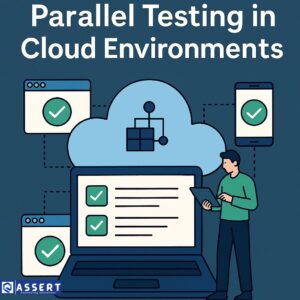Test automation can be fragile — even a small change in a web element can break your test. But what if your framework could heal itself when a locator breaks? That’s where self-healing locators using OpenAI come in.
In this blog, we’ll explain in very simple terms how to implement this AI-powered feature and make your automation smarter and more stable.
What Are Self-Healing Locators?
Self-healing locators are smart mechanisms in test frameworks that detect broken locators and automatically suggest or switch to the next best locator. This reduces test failures during UI changes.
Why Use OpenAI for This?
OpenAI models (like GPT-4) can analyze the DOM structure, element attributes, and error messages to suggest alternative locators intelligently. Unlike static backups, AI can predict possible matches based on context.
How It Works – Simple Steps
1. Catch the Locator Failure
When a test fails due to NoSuchElementException, catch it using a try-catch block.
try {
driver.findElement(By.id(“loginBtn”)).click();
} catch (NoSuchElementException e) {
// AI Suggestion logic here
}
2. Send Context to OpenAI
Capture the page’s DOM snippet or available attributes and send it to OpenAI via API to get suggestions.
Example prompt:
“Suggest an alternate locator for a login button on a login page. Existing locator is id=’loginBtn’. Here is the HTML snippet: […]”
3. Parse and Apply the Suggestion
Use the response to locate the element dynamically.
4. Log the AI Response
Log the suggestion in ExtentReports or a local database for review.
String suggestion = OpenAIHelper.getLocatorSuggestion(htmlSnippet);
By aiLocator = By.xpath(suggestion);
driver.findElement(aiLocator).click();
Benefits of Using AI for Locator Healing
- Reduces flaky test failures
- Increases test stability
- Saves debug time
- Adapts to UI changes without manual updates
Tools You Can Combine With OpenAI
- Selenium/Appium for automation
- ExtentReports for smart reporting
- Playwright for modern cross-browser testing
- OpenAI API for AI suggestions
Real-Time Use Case
Imagine a “Submit” button ID changes from submitBtn to submitBtn_v2. Normally, your test would fail. But with OpenAI integrated, your framework will:
- Catch the failure
- Send the context to OpenAI
- Get a suggestion like
//button[text()='Submit'] - Apply and pass the test
Best Practices
- Always log and review AI suggestions
- Use fallback mechanisms for critical tests
- Monitor OpenAI usage to manage costs
- Combine with visual testing tools like Applitools
Conclusion
AI is not just for developers — testers can use it too! With self-healing locators using OpenAI, you can build robust, adaptive, and future-proof test automation frameworks.
Start small by catching failures and logging AI suggestions, then grow into full automation. You’ll reduce downtime and increase productivity in no time!