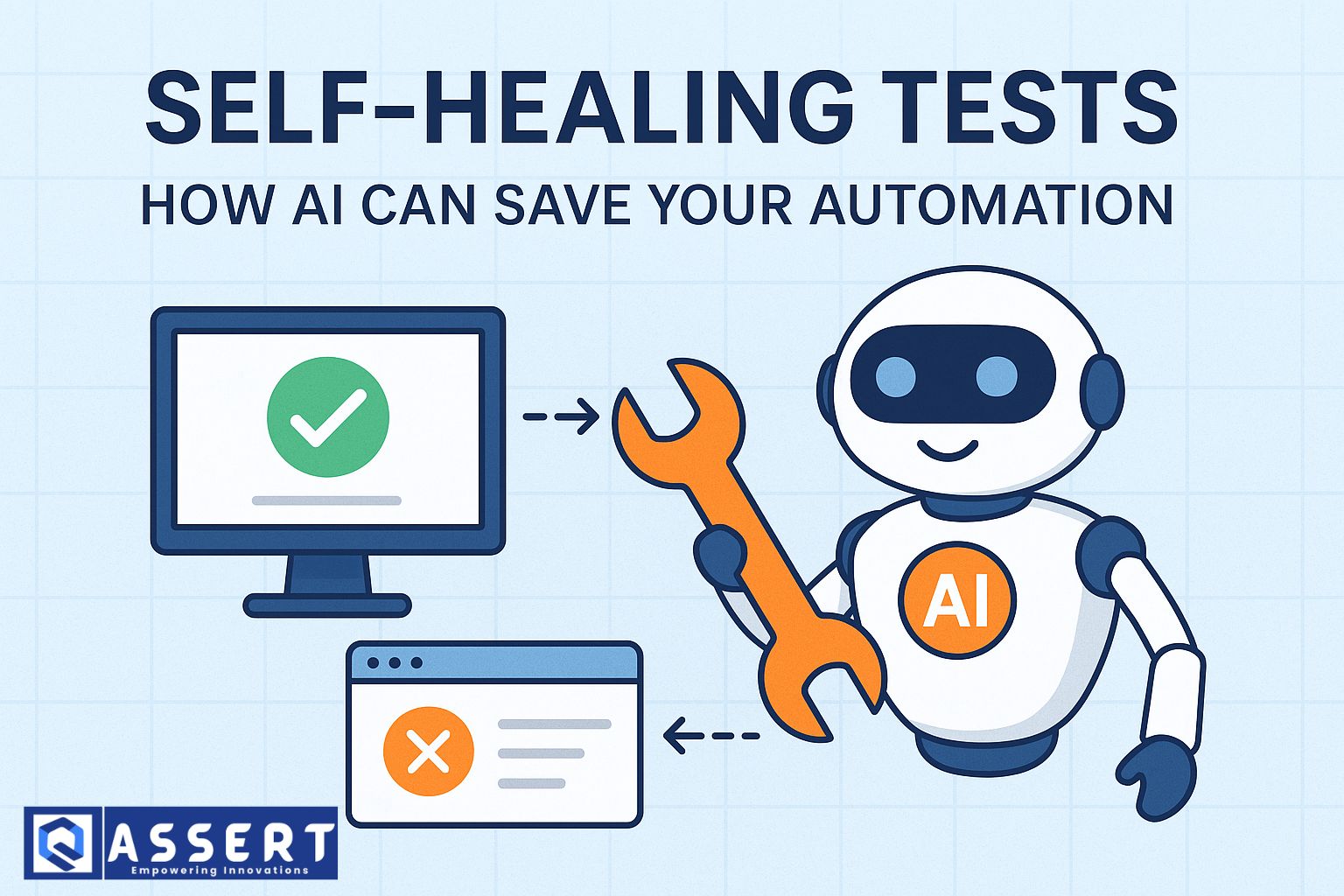In test automation, one of the biggest problems is broken scripts when a small UI change happens. For example, if a button name or locator changes, your tests fail. This is where self-healing tests come in. With the help of AI, they automatically fix broken locators and keep your tests running smoothly.
What Are Self-Healing Tests?
Self-healing tests are automation scripts that can repair themselves when elements change. Instead of failing, they use AI to find the correct element and continue running.
Example:
-
Old locator:
button#login -
New locator:
button#signin
The test doesn’t stop—it adapts and finds the right button.
How AI Helps in Self-Healing
AI powers self-healing by:
-
Learning element history
-
Finding alternative locators when old ones break
-
Reducing maintenance time for testers
-
Improving test reliability
Benefits of Self-Healing Tests
-
Less manual fixing of locators
-
Faster releases with fewer delays
-
More stable test runs
-
Lower long-term maintenance cost
Tools That Support Self-Healing
Some popular tools with AI-driven self-healing are:
-
Testim – smart locators and AI insights
-
Katalon Studio – built-in healing features
-
Applitools – visual AI with healing support
How to Get Started
-
Pick a tool or framework that supports AI-driven healing
-
Enable locator tracking or fallback selectors
-
Integrate reports to log healing actions
-
Review AI suggestions to confirm accuracy
Conclusion
Self-healing tests are a big step forward for automation. By using AI, teams save time, reduce flaky tests, and deliver software with more confidence.