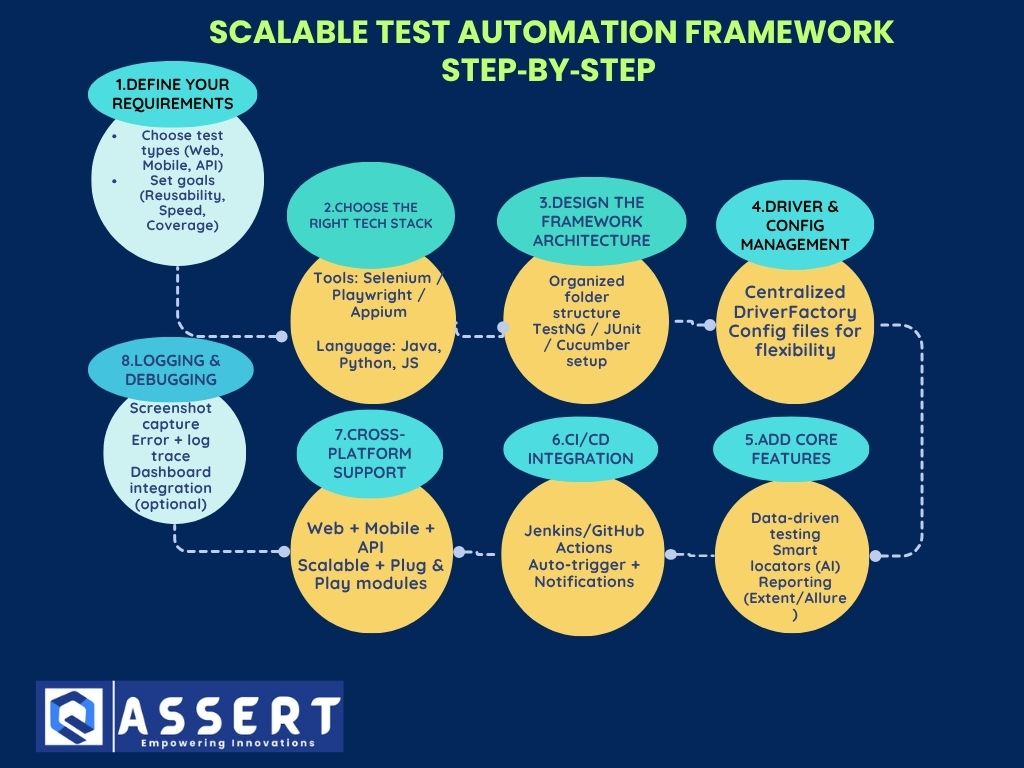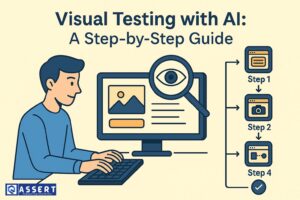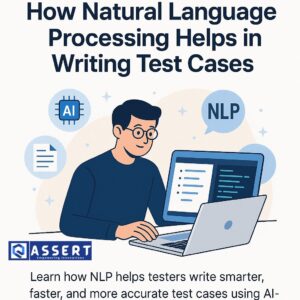Why You Need a Scalable Automation Framework
A scalable automation framework helps you run reliable tests even as your project grows. It saves time, improves quality, and supports continuous delivery. Unlike a basic test setup, a scalable framework is flexible and easy to maintain.
Step 1: Set Goals for Your Automation Framework
Before building your test automation architecture:
-
Define your testing scope: Web, mobile, API?
-
Know your users: Testers, developers, DevOps?
-
Plan for scaling: More features, more teams
Tip: A clear plan makes the framework easier to scale later.
Step 2: Choose Tools for a Scalable Automation Framework
Your tools are the foundation. Select tools that match your testing needs:
-
Selenium – Web automation
-
Playwright – Fast, cross-browser testing
-
Appium – Mobile app automation
-
TestNG, JUnit – Test execution
-
Cucumber – Behavior-driven development
-
Extent Reports, Allure – Rich test reporting
-
Jenkins – Continuous Integration
Choose tools that are well-documented and widely supported.
Step 3: Design a Flexible Automation Testing Setup
Use a clean test automation structure. Your framework should support:
-
Modular design – Reusable methods
-
Data-driven testing – Use external files for test data
-
Config-driven setup – Change settings via config files
-
Cross-platform support – Web, mobile, and API
-
Easy updates – Add new features with low effort
Scalability means handling growing test cases with less code change.
Step 4: Create an Organized Folder Structure
An organized folder layout improves clarity:
Use separate folders for each platform or module.