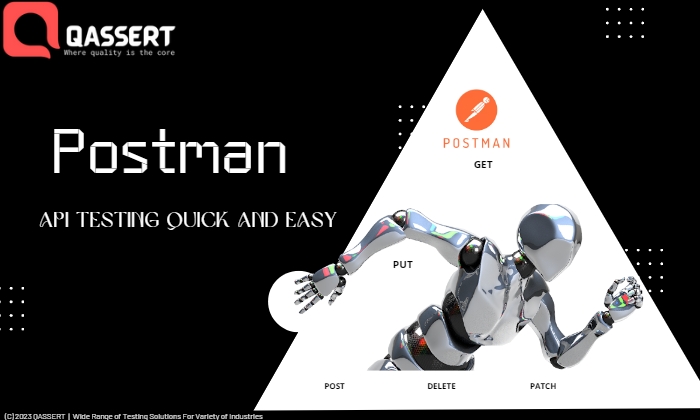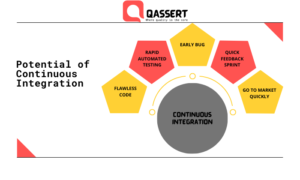Postman allows you to send requests and establish a connection with the APIs you are working with. By using Postman, you can retrieve, add, delete, and update data through your requests. Postman enables you to send your requests efficiently, you can include parameters, authorization details, and any required body data in your requests.
Here are the simple steps to send a GET request
I am using https://reqres.in/ for testing, Here we have many endpoints in order to learn basics of API testing.
- Create a new request: To create a new request, click on the “New” button located on the top left corner of the Postman interface.
- Enter API endpoint: In the “Enter request URL” field, enter the endpoint of the API you want to test.
- Select request method: Choose the appropriate request method from the dropdown menu. Usually, API requests use either GET or POST request methods.
- Add headers (optional): If the API requires any headers, you can add them in the “Headers” section.
- Add request body (optional): If the API requires any request body, you can add it in the “Body” section.
- Click on the “Send” button: Once you have entered all the necessary information, click on the “Send” button to send the API request.
- Check the response: Postman will display the API response in the “Response” section. You can view the response in various formats, such as JSON, XML, or HTML.
- Inspect the response: Inspect the response for any errors or issues. If everything looks good, then you can consider the API call a success!
That’s it! These are the basic steps to send an API request and check the results using Postman. Keep in mind that some APIs may require additional authentication, authorization, or other parameters, so make sure to read the API documentation thoroughly before testing it.