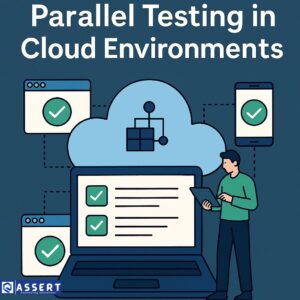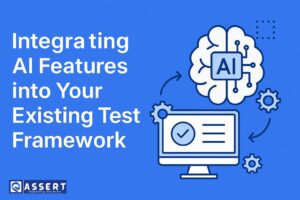Introduction
Creating a strong test automation framework is not just about writing working scripts. It’s about designing them to be scalable, reusable, and easy to maintain. That’s where design patterns in automation come into play.
These patterns give your framework a clean structure and make it easier to manage changes. Moreover, automation design patterns help reduce duplication and improve collaboration among testers and developers.
What Are Design Patterns?
In simple terms, design patterns in automation are pre-defined templates that solve common testing problems. Instead of repeating code, you follow these tested solutions to keep your framework organized.
For example, the Page Object Model (POM) is one of the most popular testing design patterns. It separates UI actions from test logic, making scripts much easier to manage and update.
As a result, your framework becomes more readable, reusable, and scalable.
Why Use Design Patterns in Automation?
There are many reasons why design patterns in automation are essential.
First, they make the test code reusable and reduce maintenance costs.
Second, they ensure that automation teams follow a consistent structure across projects.
Finally, they make debugging faster and framework scaling easier.
In addition, automation design patterns help QA engineers write better-organized tests that are easy to modify when applications evolve. Therefore, frameworks built with design patterns last longer and perform better in CI/CD pipelines.
Common Design Patterns in Automation Frameworks
Let’s look at the most effective design patterns in automation frameworks that improve testing quality and framework structure.
1. Page Object Model (POM)
The Page Object Model organizes page locators and actions in separate classes. This testing design pattern improves code readability and reduces maintenance efforts.
Alt text: Example of Page Object Model design pattern in automation with login page class.
Example:
public class LoginPage {
private WebDriver driver;
private By username = By.id(“username”);
private By password = By.id(“password”);
private By loginBtn = By.id(“login”);
public LoginPage(WebDriver driver) {
this.driver = driver;
}
public void login(String user, String pass) {
driver.findElement(username).sendKeys(user);
driver.findElement(password).sendKeys(pass);
driver.findElement(loginBtn).click();
}
}
Using this pattern keeps your automation framework clean and adaptable to UI changes.
2. Singleton Pattern
The Singleton pattern ensures that only one WebDriver instance exists at any time. It’s one of the best design patterns in automation frameworks for managing browser sessions efficiently.
public class DriverManager {
private static WebDriver driver;
private DriverManager() {}
public static WebDriver getDriver() {
if (driver == null) {
driver = new ChromeDriver();
}
return driver;
}
}
As a result, this pattern helps maintain stability and reduces conflicts during test runs.
3. Factory Pattern
The Factory pattern is used to create driver instances based on input, such as browser type or platform. This automation design pattern simplifies browser setup and enhances flexibility.
public class DriverFactory {
public static WebDriver createDriver(String browser) {
switch (browser.toLowerCase()) {
case “firefox”: return new FirefoxDriver();
case “edge”: return new EdgeDriver();
default: return new ChromeDriver();
}
}
}
Therefore, it becomes easy to extend support for new browsers or devices without modifying core logic.
4. Strategy Pattern
The Strategy pattern helps manage multiple test execution methods—like local, remote, or cloud-based execution.
For instance, switching between local runs and BrowserStack can be done simply by updating a configuration file.
Consequently, this design pattern in automation improves flexibility and promotes environment independence.
5. Decorator Pattern
The Decorator pattern allows you to add new features, such as screenshots or logging, without changing existing methods.
For example, you can wrap your click or type actions with extra functionality for reporting or error handling.
This testing design pattern helps in extending functionality smoothly and maintaining clean code.
Benefits of Using Design Patterns in Automation
The use of design patterns in automation frameworks brings many advantages:
-
Better code readability
-
Faster maintenance
-
Easier debugging
-
Improved scalability
-
Consistent team collaboration
Moreover, combining automation design patterns with tools like Selenium, Playwright, and Appium ensures your framework is future-ready.
For related reading, check out: Key Components Every Automation Framework Must Have.
Conclusion
In conclusion, using design patterns in automation helps QA teams build powerful, reusable, and maintainable frameworks.
By adopting Page Object Model, Singleton, and Factory patterns, you ensure your automation code stays organized and scalable.
Ultimately, automation design patterns turn ordinary test frameworks into professional, long-lasting testing solutions.
So start applying these principles today and watch your automation framework grow stronger and smarter!