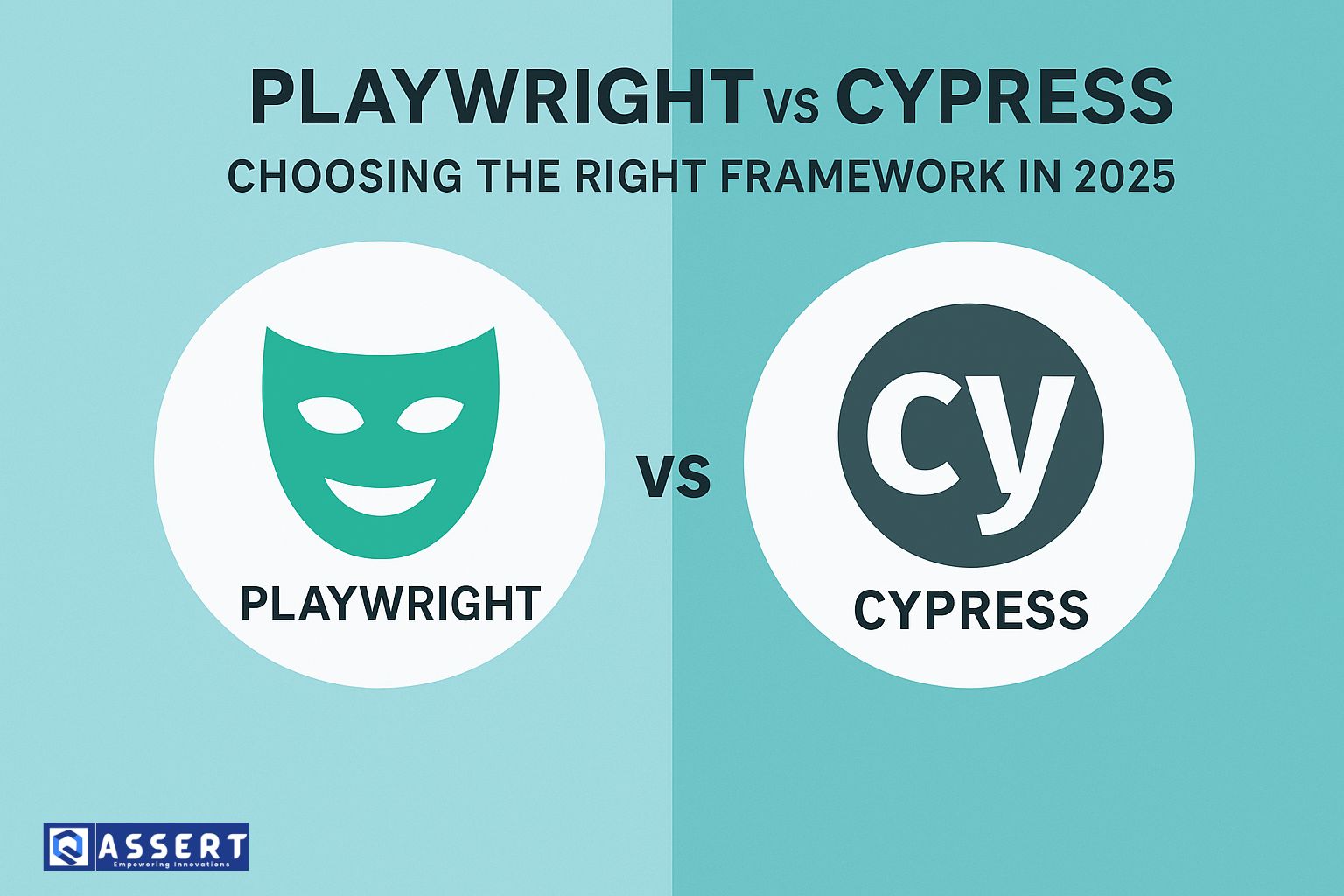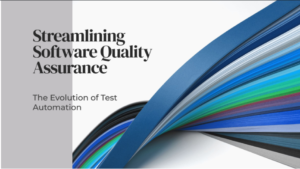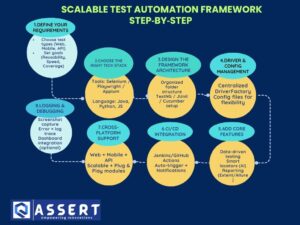Choosing the right test automation framework is an important decision for QA teams in 2025. Two of the most popular tools today are Playwright and Cypress. Both help in automating web applications, but they differ in speed, features, and flexibility. In this blog, we will compare Playwright vs Cypress to help you choose the best one for your testing needs.
1. What is Playwright?
Playwright is a modern end-to-end testing tool created by Microsoft. It supports multiple browsers like Chrome, Firefox, Safari, and Edge. Playwright also supports multiple languages such as JavaScript, TypeScript, Python, Java, and .NET.
Key Features of Playwright:
-
Cross-browser and cross-platform support
-
Handles multiple tabs and windows easily
-
Works well for API, mobile, and web testing
-
Fast and stable parallel execution
-
Auto-wait for elements before performing actions
Learn more about Playwright on its official site: https://playwright.dev/
2. What is Cypress?
Cypress is a front-end testing framework mainly used for JavaScript applications. It provides an interactive test runner where you can see each step of your test in real time. Cypress focuses on speed, simplicity, and a great developer experience.
Key Features of Cypress:
-
Easy setup and good documentation
-
Real-time test execution view
-
Excellent debugging and snapshot features
-
Strong community support
-
Works best with JavaScript-based apps
Learn more about Cypress on its official website: https://www.cypress.io/
3. Playwright vs Cypress: Key Differences
| Feature | Playwright | Cypress |
|---|---|---|
| Language Support | JS, TS, Python, Java, .NET | JavaScript, TypeScript |
| Browser Support | Chrome, Firefox, Safari, Edge | Chrome, Edge, Firefox |
| Parallel Execution | Supported | Supported (paid in Dashboard) |
| Cross-platform Testing | Yes | Limited |
| Mobile Testing | Supported (via emulation) | Not supported |
| API Testing | Built-in | Basic |
| Community Support | Growing fast | Very strong |
| Ease of Setup | Moderate | Very easy |
| Best For | Complex projects with multiple browsers | Simple JS apps and quick testing |
4. When to Choose Playwright
Choose Playwright if you want:
-
Multi-language support (Java, Python, etc.)
-
Full browser coverage including Safari
-
Support for web, API, and mobile emulation
-
Integration with modern CI/CD tools
Playwright is great for enterprise-level applications that need flexibility and scalability.
5. When to Choose Cypress
Choose Cypress if you want:
-
Quick setup and visual debugging
-
Strong JavaScript support
-
A fast feedback loop for front-end testing
-
A friendly UI for monitoring test runs
Cypress is ideal for small to mid-sized projects and teams working mainly in JavaScript.
6. Final Thoughts: Which One Should You Choose in 2025?
In 2025, both Playwright and Cypress continue to be strong tools for web test automation. If your team needs multi-language support and advanced features, go with Playwright. But if your project is JavaScript-based and you prefer simplicity, Cypress is still a solid choice.
The right framework depends on your project size, tech stack, and team skill level. Both tools will continue improving, so choosing either one will help you stay ready for the future of web automation.