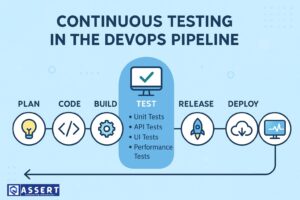When testing apps, teams often face iOS vs Android automation issues. These problems happen because both platforms work differently. Beginners in mobile test automation can get confused, but with the right fixes, testing becomes smoother. This blog explains the most common mobile automation problems and how to solve them.
1. App Installation Issues
Problem: Sometimes the app fails to install on iOS or Android.
Fix:
- On Android: Enable “Install from unknown sources” or use
adb install. - On iOS: Make sure the IOS app is signed with a valid certificate and use a real device or simulator properly.
2. Element Locator Differences
Problem: Locators behave differently across platforms, causing iOS vs Android automation issues.
Fix:
- Use accessibility id for iOS elements.
- Use platform-specific locators if needed.
3. Gestures Not Working
Problem: Scrolls, swipes, and taps often cause mobile test challenges because gestures work differently on both platforms.
Fix:
- Use platform-specific gestures in your automation scripts.
- Use Appium TouchAction or Playwright mobile gestures carefully.
4. Performance Differences
Problem: Tests usually run slower on iOS simulators compared to Android emulators.
Fix:
- Run tests on real devices if possible.
- Reduce animations on simulators or emulators to improve speed.
5. App Permissions
Problem: Permissions like camera or location behave differently on iOS and Android, creating mobile automation problems.
Fix:
- Pre-set permissions before running tests.
- Use desired capabilities in Appium for auto-granting permissions.
6. Platform-Specific Alerts
Problem: Alerts, popups, and dialogs look and behave differently, leading to more iOS Android testing fixes.
Fix:
- Detect alerts using platform-specific code.
- Use automation frameworks to accept or dismiss them automatically.
Conclusion
iOS and Android automation can be tricky, but knowing common issues helps fix them quickly. Always test on multiple devices and use platform-specific settings when needed.