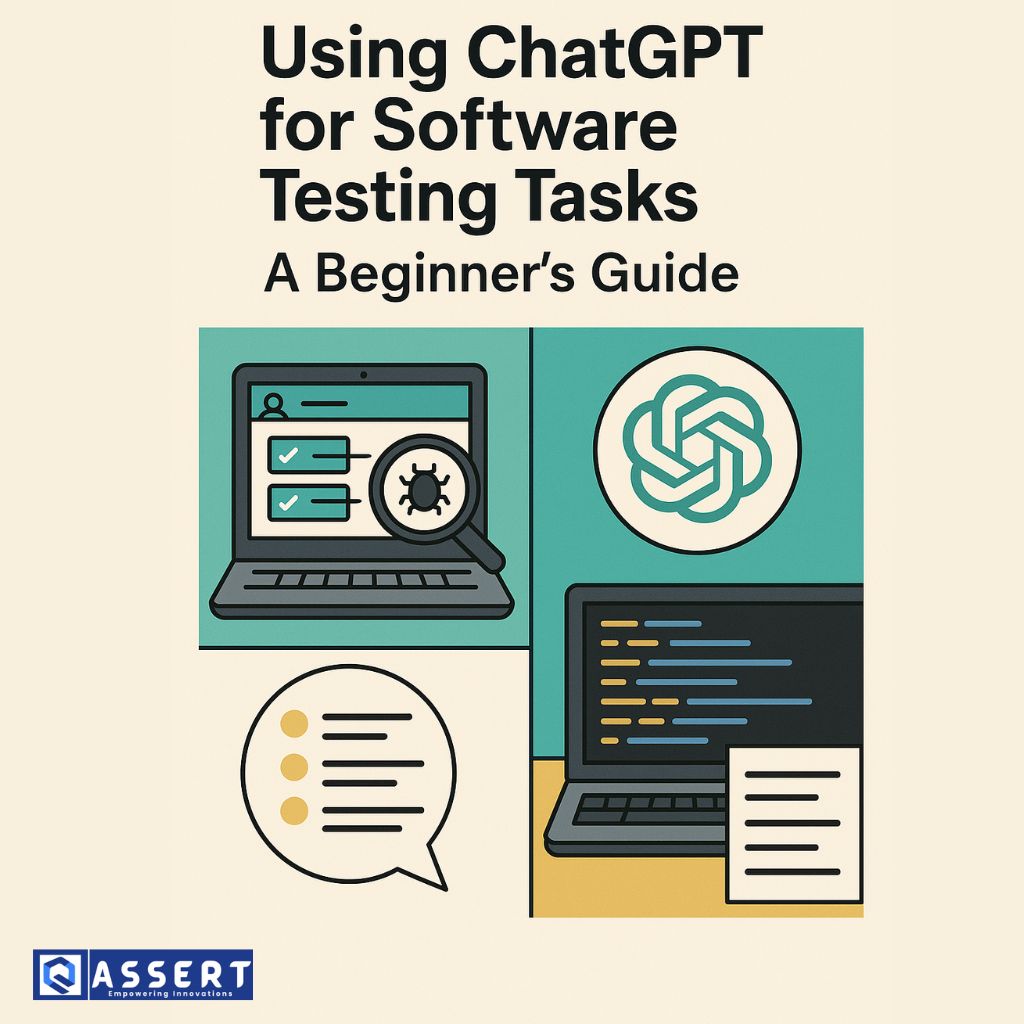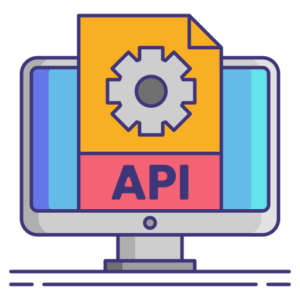Software testing is the process of making sure that an application works correctly, identifies bugs, and gives a good user experience. For beginners, it can feel overwhelming: you have to think of many test cases, gather test data, write reports, and often write automation scripts. The good news? You can use ChatGPT as a helper in your testing tasks. In this beginner-friendly guide, you’ll learn how, why, and what to watch out for.
Why use ChatGPT for software testing?
-
ChatGPT can help you generate test cases from a requirement or user story. For example, if you tell it: “Here’s a feature: user logs in with username and password”, it can list positive and negative test cases. According to one blog, test-case generation is one of the key uses. PractiTest+1
-
It can assist with test data creation (e.g., users with invalid emails, special characters, boundary values). This is noted as a benefit of ChatGPT in testing. First Line Software+1
-
It helps with automation script writing or debugging (in languages like Python, Java, JavaScript) by providing sample code or suggestions. BrowserStack+1
-
It can help you improve documentation and reporting by summarising results, drafting test plans, or writing bug reports in clear language. Medium
-
It speeds up repetitive tasks, freeing you to focus on more creative or complex testing. QualityWorks Consulting Group
So if you’re just starting out in QA or software testing, ChatGPT can act like your assistant—giving you ideas, helping you structure tasks, and making your work easier.
How to get started: simple steps
Here’s a beginner workflow for using ChatGPT in software testing.
1. Define the requirement clearly
Before you ask ChatGPT for help, write down the feature you want to test. Example: “A user can reset their password via email link.”
2. Ask ChatGPT for test cases
Prompt example:
“Please generate test cases for the password-reset feature above. Include a test case name, steps, expected result, and consider edge cases.”
ChatGPT will output multiple test cases including typical ones and edge/negative cases.
3. Create test data
Prompt example:
“From those test cases, generate sample test data: valid emails, invalid emails, expired links, special characters in passwords.”
Use this data in your test suite.
4. Write or update automation scripts (optional)
Prompt example:
“Write a sample Selenium (Java) script for the valid password reset flow: user logs in, forgets password, receives link, resets password, logs in again.”
You may need to edit or refine the script, but ChatGPT gives a good starting point.
5. Document and report
Prompt example:
“Write a test summary report for the password-reset feature: test scope, summary of test results, defects found, next steps.”
You get a draft you can refine and share with your team.
6. Review and validate
Important: ChatGPT can make mistakes. Always verify the test cases, data, scripts, and reports it generates. Use your own judgment and check everything carefully.
Best practices and tips
-
Be specific in your prompts. Give context, what you expect, scope, inputs, environment. The better the prompt, the better the output. PractiTest
-
Use ChatGPT to generate ideas, but don’t blindly trust the output. Especially for automation – you’ll often need to tweak code. Reddit
-
Keep test data safe — do not include sensitive real user data when using ChatGPT, especially if you are using a shared/online version.
-
Use ChatGPT to learn and train: ask it to explain test methodologies, types of testing (unit, integration, UI), or how frameworks work.
-
Combine ChatGPT with your existing QA process: manual testing, automated tests, peer reviews, and tools. The AI assistance is a complement, not a full replacement.
-
Document your prompts and outputs: as you reuse ChatGPT for tasks you’ll build up a set of helpful prompts and templates.
Use-cases you can try right now
-
Manual test case generation for new feature stories.
-
Edge & negative test generation: ask for weird inputs, hostile behaviour, unexpected user flows.
-
Automation snippet generation: sample code in Selenium, Playwright, Cypress, etc.
-
Test data creation: large sets of fake users, invalid formats, boundary values.
-
Bug report drafting: summarising observed test failures, referencing steps, environment, logs.
-
Regression test identification: ask which areas to cover when a module changes.
Limitations and things to watch out for
-
ChatGPT is not perfect: it may miss subtle bugs, cannot physically execute tests, and may produce generic or incorrect code. One study found limitations when using it to detect certain failure-inducing tests. arXiv
-
It doesn’t replace domain knowledge or testing experience: you still need to know how your application works, what risks exist, and how to interpret results.
-
There’s a risk of data leakage: if you feed proprietary code, sensitive data or test cases into a public tool, you may violate company policy.
-
Automation code generated may lack context like framework setup, environment config, libraries versions: you may have to adapt it.
-
Relying solely on AI may reduce deep learning of testing fundamentals — make sure you also study testing methodology.
Conclusion
If you’re a beginner in software testing, using ChatGPT for software testing tasks can be a great boost. It helps you jump-start test case creation, data generation, scripting, and reporting. But remember: it is a tool to assist you — you remain the tester, the reviewer, the decision-maker.
Start with small features, simple prompts, and gradually incorporate ChatGPT into your workflow. Over time you will see how you can save time, explore more test scenarios, and improve your testing coverage.
Happy testing — and enjoy your ChatGPT-powered journey into software quality!