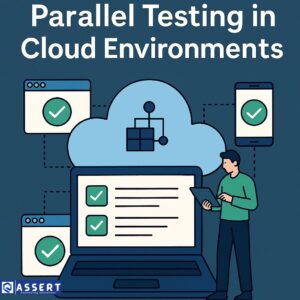When building a test automation framework, managing your code properly is just as important as writing good tests.
That’s where framework version control using Git plays a vital role.
Git helps testers and developers track changes, collaborate smoothly, and avoid code conflicts.
In this blog, we’ll go through the best practices for using Git to manage your automation framework effectively — in simple terms!
What Is Version Control?
Version control is a system that helps you keep track of every change made to your code.
It allows you to:
-
Save multiple versions of your framework
-
Revert to older versions if something breaks
-
Collaborate with teammates without overwriting each other’s work
Git is the most popular version control tool today, widely used in both software development and test automation frameworks.
Why Use Git for Your Test Framework?
Here’s why using Git for version control is a must for every automation team:
✅ Tracks every change made to your framework files.
✅ Prevents data loss by maintaining version history.
✅ Improves collaboration among QA and developers.
✅ Supports CI/CD pipelines for continuous integration.
✅ Allows branching, so you can work on new features safely.
If you’re using GitHub, GitLab, or Bitbucket, you already have everything you need to manage your test framework version efficiently.
Best Practices for Framework Version Control Using Git
Let’s go through the top best practices every automation tester should follow.
1. Use a Clear Branching Strategy
A proper branching model avoids confusion and code conflicts.
Here’s a simple structure you can follow:
-
main (or master): Stable production-ready code
-
develop: Ongoing integration branch for new features
-
feature/: For adding new functionalities
-
bugfix/: For fixing issues
-
release/: For preparing new releases
Example:
feature/add-extent-reports
bugfix/fix-driver-init
This keeps your framework organized and easy to maintain.
Learn more about branching from the Git documentation.
2. Commit Small and Often
Avoid committing too many changes at once. Instead, commit frequently with small, meaningful updates.
Example of a good commit message:
Added wait utility for handling dynamic elements
Example of a bad commit message:
Fixed stuff
Frequent commits make it easier to track issues and roll back when needed.
3. Write Meaningful Commit Messages
A clear commit message helps your team understand what changed and why.
Use a simple format like:
<type>: <short summary>
Example:
feat: Added config reader for environment setup
fix: Corrected path in driver factory
Here, feat = new feature, fix = bug fix.
4. Pull Before You Push
Always pull the latest changes from the main branch before pushing your own.
This helps prevent merge conflicts.
Example:
git pull origin develop
git push origin feature/add-ai-support
If you skip this step, you might end up overwriting someone else’s work.
5. Use .gitignore for Temporary Files
Never commit temporary files, build folders, or IDE settings.
Use a .gitignore file to exclude them.
Example:
/target/
/logs/
/.idea/
/node_modules/
This keeps your repository clean and professional.
6. Review and Merge Using Pull Requests
Never merge directly to the main branch.
Instead, use Pull Requests (PRs) for reviewing code before merging.
PRs help teams discuss and verify changes before they go live.
For example, on GitHub, you can assign reviewers and run automated checks.
Learn more about GitHub Pull Requests.
7. Tag Framework Versions
When your automation framework reaches a stable stage, tag it with a version number.
Example: